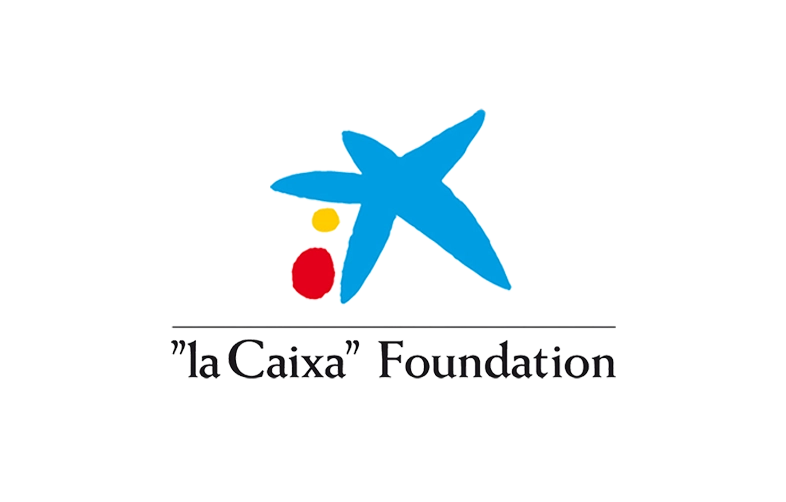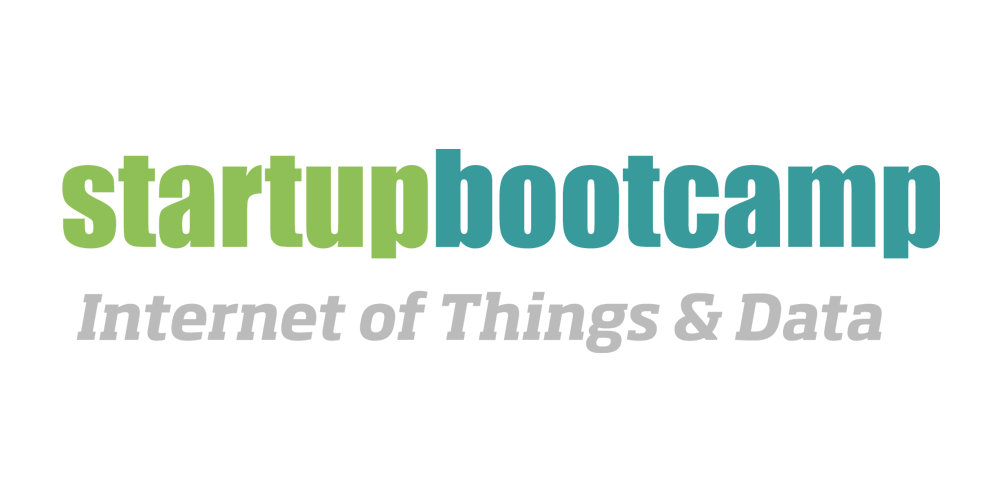Context
Users and environment
The users of HP Latex LFP printers include a diverse range of professionals, including print service providers, graphic designers, advertising agencies, sign makers, and in-house printing departments.
This are advance users with deep knowledge of printing technologies that seek high-quality, durable, and vibrant printing solutions that can meet the demands of their clients or projects while adhering to industry standards. Additionally, businesses using these printers are always looking for ways to expand their offerings or improve efficiency in their printing processes, focusing on versatility, speed, and reliability.
Advanced production UI
Specialized control user interface
The user interface for this product line provides an intuitive, efficient, and seamless experience tailored for advanced users, combining simplicity with functionality to streamline printing tasks and ensure high-quality results.
Within the design team, I played an hybrid role of UI designer and front-end development, in charge of designing and implementing efficiently enhancements to the user interface.
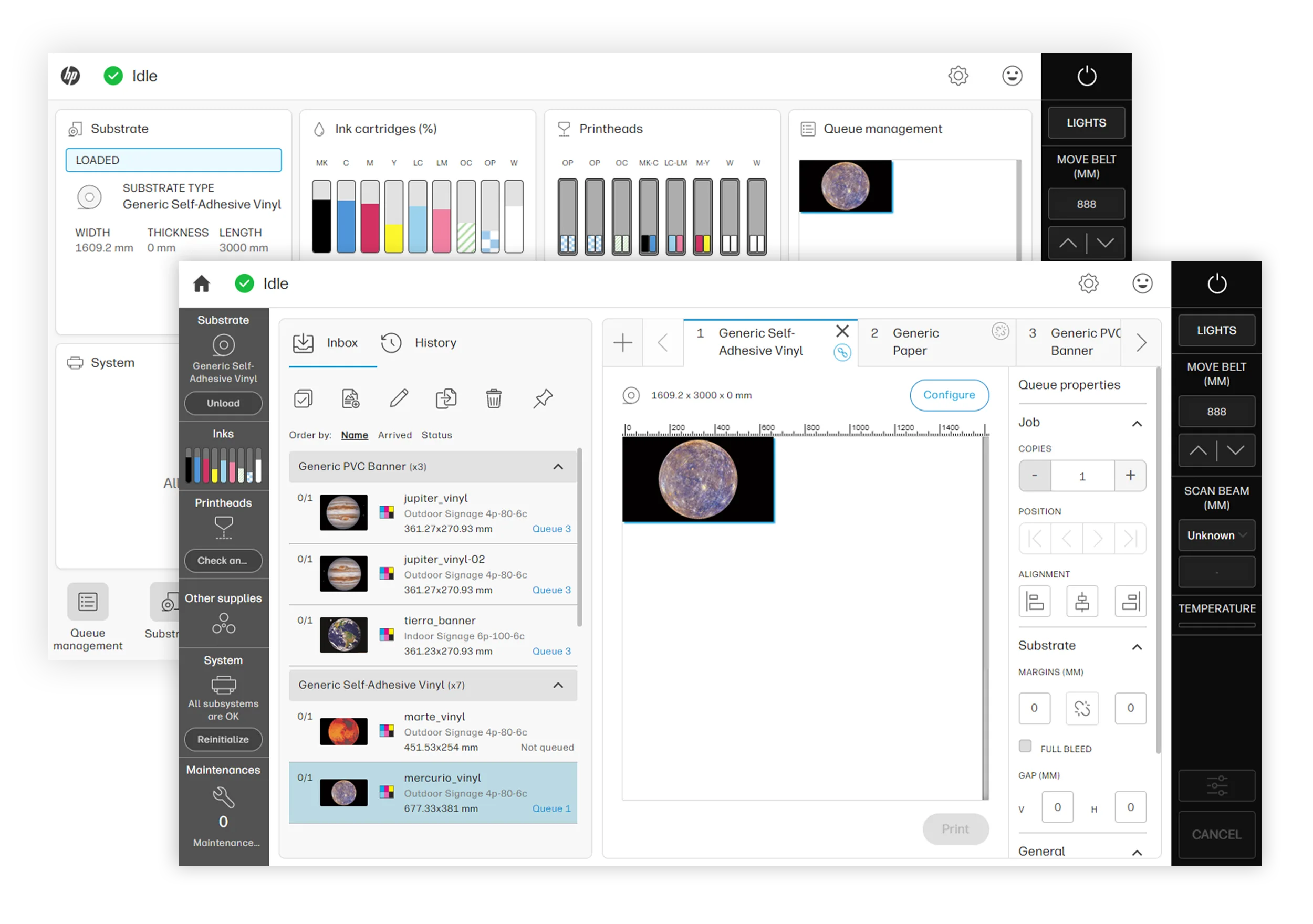

UI enhancements
Update to the interface components
One of my primary tasks involved improving the user interface by redefining its components for adaptability across various screen sizes.
Collaborating closely with interaction and customer experience designers, we refined functionalities to deliver a better user experience. These improvements were documented using the principles of atomic design, resulting in a comprehensive design library.
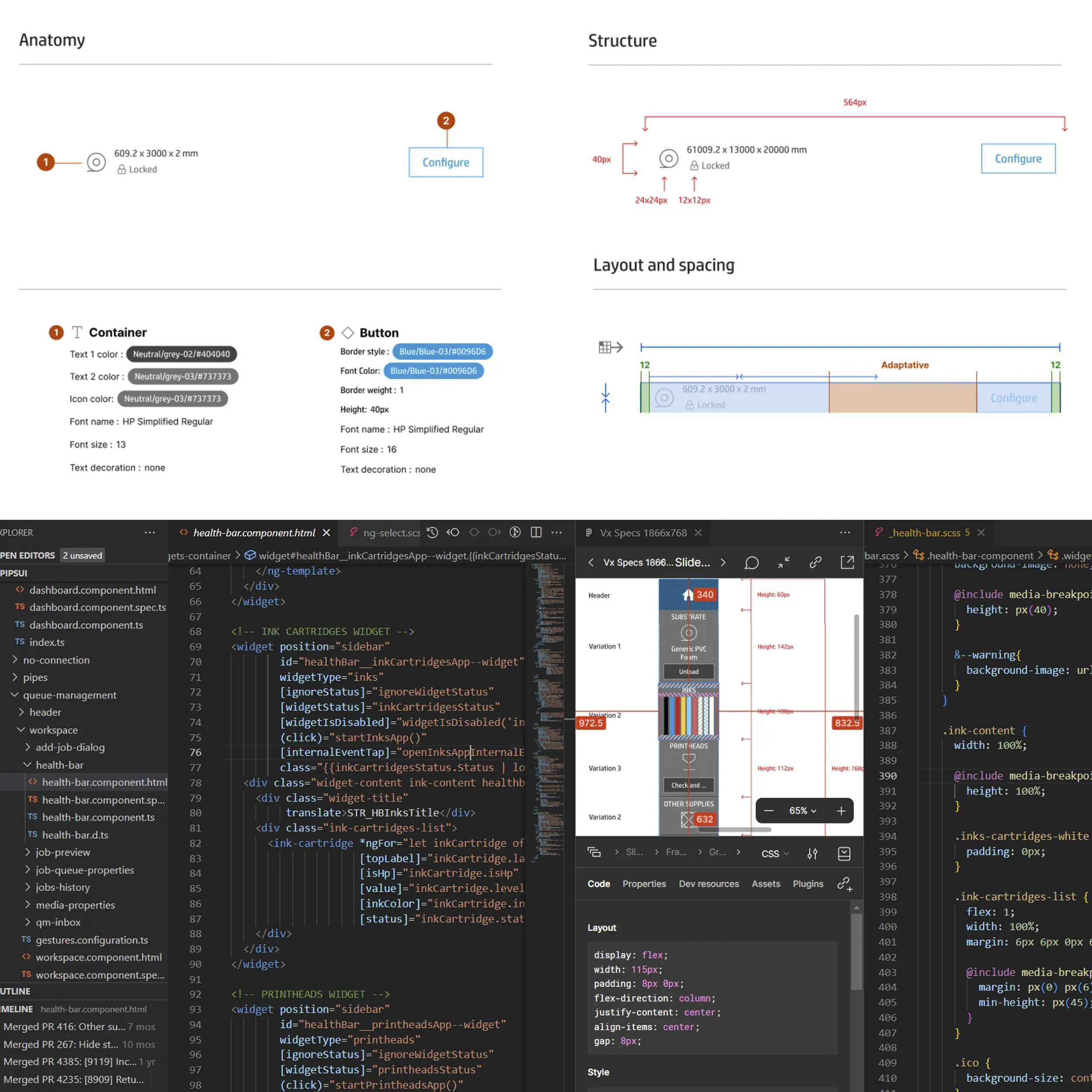
UI Adaptations for Multi-Screen Compatibility
Adapt the styles to different screen sizes
During the creation of these design specifications, certain updates required immediate implementation and testing with customers. Therefore, I seamlessly integrated into the lean development structure, swiftly implementing these features within scheduled development sprints.
This approach significantly enhanced efficiency compared to traditional designer-developer collaborations, allowing the development team more bandwidth to focus on backend functionalities.

Source: Hewlett Packard
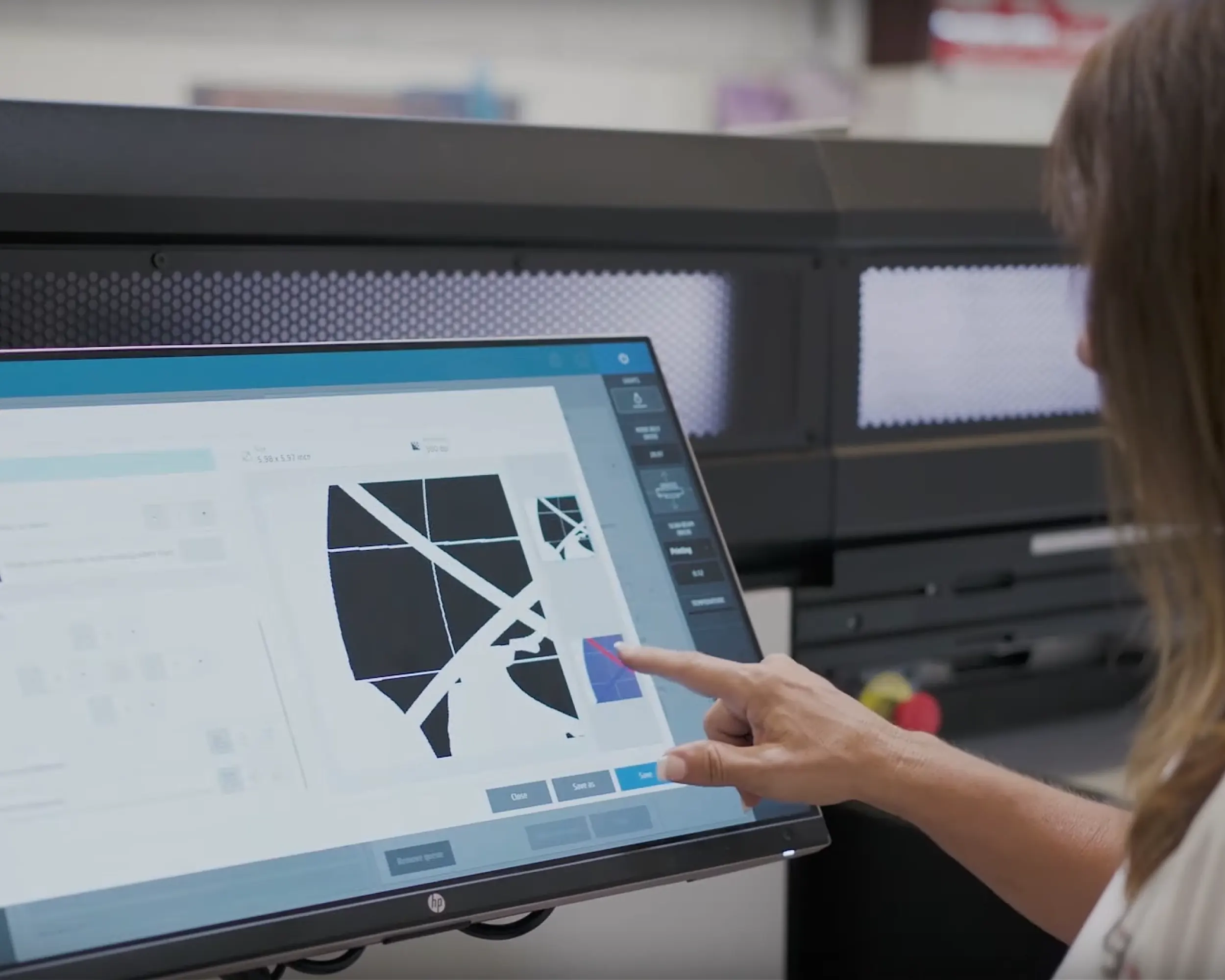
Source: Hewlett Packard